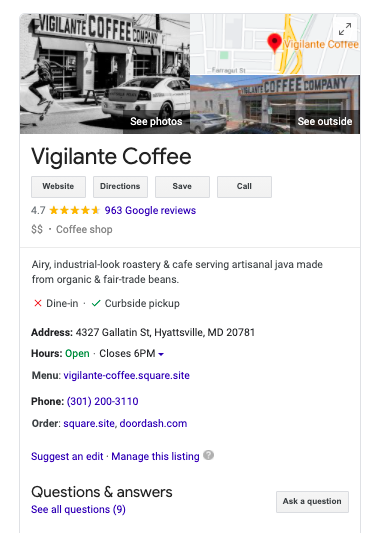How to Use Google My Business
Google My Business is a tremendous tool for businesses both large and small. Best of all it is free and easy to use. Setting it up is a first step, but it’ll take some effort to be successful. Let’s take a look at how to use your Google My Business page (GMB) and ways you can make it thrive for you. Jake Group is here to help, so please do reach out to us.
Who is Google My Business for?
If you have a business that has an address, you should sign up. Doing so essentially lets Google know who you are and helps you to appear properly in search results (both regular search and in maps). This not only makes your business look professional, but it also helps with Search Engine Optimization (SEO) so that you appear on page one in the search results when people are looking for you. Accurate information is key and this is the absolute best place to ensure Google has that info.
- Professionalism
- Accurate information
- SEO strength
Convinced? If you haven’t already, set up Google My Business here.
The Basics
Once signed up, you’ll be guided through set-up. This will include providing basic information such as your business name, industry (services you provide), location, website, phone, hours, and more. This should take you all of 10 minutes. You’ll then need to verify your business. Google typically does this via a postcard that will be sent to the address you provided. After you receive it (could be a few days or weeks, fyi) just follow the instructions to enter your verification code.
Following that, do some searches—both for your business name and also anything else relevant. For example, if you operated Beauty & Spa in College Park, MD you should do some searches such as “Beauty & Spa College Park”, “spa College Park MD”, and more. This will give you a glimpse into how you are showing up both in regular search and in maps results. Does this look right and reflect what you’d want a potential customer to see? If not, jump back into your GMB profile and update your Google business page accordingly (ex. hey we’re open on Mondays, let me adjust that).
Here’s an example of a strong local listing: Vigilante Coffee in Hyattsville, MD
Best Practices
Now that you have a working knowledge, please note this is far from a set-it-and-forget-it situation. You should often log-in to your account and also be conducting searches that you would expect customers to do.
Here are some pro-tips for managing your Google My Business listing from us at Jake Group.
Photos
This is a great way to showcase your business. Rather than rely on user submitted photos, you should be adding some of your own. Make sure they look good and represent your business well. You can also set your “cover” image which is the primary image shown in the search results for your business name.
Hours
If you are a local business that has changes to your hours, make sure you are always entering them here. Otherwise that info will be incorrect in the Google results and can lead to disappointment on the customer side. This is also true for holidays. If for example you were the spa mentioned above and you are planning to be closed on July 4th, you can enter that in the holiday hours that Google provides. Don’t wait to the last minute to be adding such info.
Posting
Have something notable? Much like social media, you can create posts here. These will show as part of your profile in the search result. This might be a new product or service you want to highlight. There is also a branding element to it.
Note: Google has been really good with COVID-19 features and allows you to provide specific related updates that users should be aware of. This can include any changes to your operations that people should be aware of.
Attributes
Don’t forget to include these as they can help you standout for more specific searches. Examples within attributes include outdoor dining, wheelchair accessible, mask required, black-owned, and more. These are a bit dependent on your industry and it is your choice on what you wish to included.
Reviews
This is a great place to build up those positive reviews. Having strong reviews and a high volume of them will also help you with SEO juice. Imagine the above search query for “spa College Park MD”, if a search returned 10 options you can bet those with 5 stars will better catch the attention of the searcher.
You might now ask how to build these reviews up. Beyond relying on your wonderful customers/clients to write them, you can encourage them to do so. Google provides a link you can use to send people to leave a review. You might consider a a call to action with this link included.
Ex. Thanks for you visit, we hope you had a wonderful time. If so, we’d love your kind words in the form of a review here.
Next Steps
We’re so glad you’ve found this information useful. Some simple next steps for you:
- Go ahead and sign-up for GMB
- Get all your business info added
- After verifying, poke around and make sure your listing looks good
- Look for some competitors and see how they appear
- Log-in often to provide updates, new posts, and respond to reviews
- Enjoy the new traffic from your hard work
Need Help?
Going forward, know that our team at Jake Group loves all things digital marketing (social, email, SEO, SEM, and more). Contact us today to chat about how our services can help with you your digital strategy, execution, and optimization. We promise to get back to you right away.
While you wait, don’t forget to scour our blog as a resource. We’ve got a great email marketing tip for you in our recent post on one easy step to improve your Mailchimp open rates.
Interested in learning more? Drop us a line, and let’s start your project today!