Improving the open rate on your email campaigns might be easier than you think. Making sure to resend a Mailchimp campaign to recipients who did not open it the first time is a tactic that can help to increase your overall open rate.
Here’s why it’s important and how to execute on this.
What is a Campaign Resend
Using Mailchimp’s data and segmenting to identify those subscribers who did NOT open your original email. You can then send the email again to this segment of subscribers at a later time of your choosing.
While this might be a nice automated feature, it is not. The good news is that it’ll only take a few minutes of your time to execute on.
Why Resend a Campaign to the Same People
The beauty of Mailchimp (and other email solutions) is in the data. You likely monitor your campaigns and glance at the topline metrics such as open rates and click rates. Let’s use that data to our advantage!
If, for example, you had an email list of 1,000 subscribers. Maybe you send a campaign and the open rate is 30%. This means 700 of the subscribers DID NOT OPEN the email. There could be a number of factors as to why. Maybe they were busy that morning and by the time they got to their personal email they only briefly peeked at it, or they simply didn’t see it. Could be they had seen it come through, but got distracted with something else. Who knows! But still, in this case, 700 out of the 1,000 did not open it.
By resending the campaign to this “did not open” segment, you give yourself another opportunity to get in front of them in a fairly non-intrusive way. Worst case, they still don’t open it.
Steps to Resend a Mailchimp Email Campaign
Once you get the hang of it, this can become part of your regular routine.
Let’s use an example of an e-commerce company that sends a biweekly newsletter (latest product and an offer). Pretend they send their latest newsletter at 9AM on Friday and they wish to resend to those subscribers who did not open it at 4PM.
Here’s how:
- Log-in to mailchimp.
- Go to Campaigns.
- For the campaign you just sent, from the dropdown choose REPLICATE.
- This will create a copy of the email you had already sent.
- Use Edit Name and change the name of the new version (ex. “Friday Email_RESEND IF DID NOT OPEN”).
- Then click on Edit Recipients.
- Keep the Audience the same but click the dropdown for “Segment or Tag”.
- Choose “Group or New Segment”.
- Change Contacts Match to “All”.
- In the criteria select “Campaign Activity”, “was sent”, and the campaign you had sent.
- Click +Add and then in the criteria select “Campaign Activity”, “did not open”, and the campaign you had sent.
- This will give you a segment of subscribers that you had sent the prior email to but did not open it.
- You can use the Update Recipient Count button to ensure the number sounds about right to you based on how many subscribers you previously sent to and the prior open rate. In the above, if I sent the original email to 1,000 and had a 30% open rate, I’d expect my above criteria to yield a segment of 700.
- Click Save.
- When ready, go ahead and send or schedule.
Note: A pro-tip is to also change the subject line of the email. This can help ensure it looks like a new email (especially in Gmail). A slight variation of what you previously sent is fine or feel free to mix it up. Best to not use the exact same subject line. Remember, these people did not open the first time so you might want to make this new subject line do a better job at grabbing their attention.
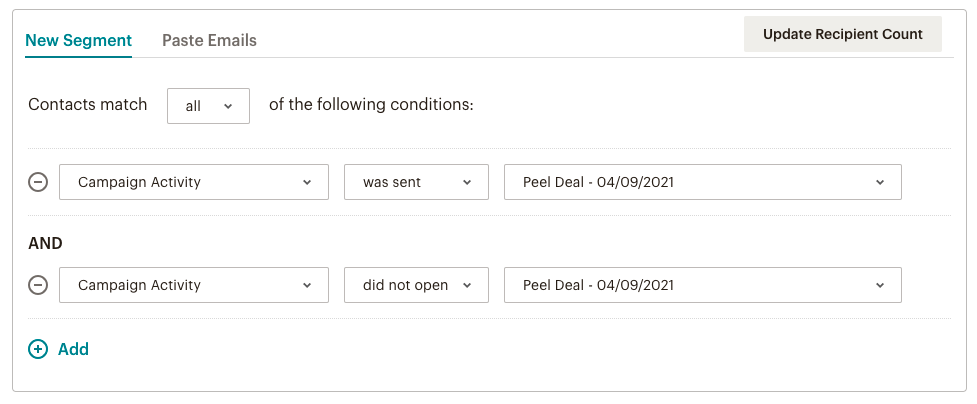
The Best Time to Resend and How Often
Short answer on the best time is that it can depend. It really depends on the type of communication, if any time sensitive offers, etc. A common practice would be having a newsletter go out in the AM and to do a resend to the “did not open” segment in the PM. You’ll want to give subscribers a sufficient amount of time to have a chance to have opened the first send. Also, be aware of your email’s content. If you had a time sensitive offer that expired at 12PM, don’t resend the email at 4PM. If your original email says, “Happy Friday”, don’t do the resend on Saturday. A best practice is doing the resend within 1 – 3 days of the original email.
How often? It’s best to do the resend technique only ONCE per campaign. Otherwise you might start to come off as spammy. Nobody wants that!
Note: Mailchimp has some strategic tips on resends (including when) here.
Measuring the Combined Open Rate
The goal of sending to recipients who did not open is to improve your overall open rate. Let’s use the above example of 1,000 recipients. If the original email resulted in 300 opens (a 30% open rate) you would have then sent the resend to 700 subscribers. Let’s say 10% of them opened, which would be 70 opens. You then add 300 (original email opens) + 70 (resend opens) for a total of 370 opens out of your subscriber group of 1,000. Doing the math, this then gives you an overall open rate of 37%. An improvement of +7% over your original open rate. Hooray!
Make sure to keep an eye on your unsubscribe rate as well. If you do see this technique resulting in more unsubscribes than usual, you might want to think on which specific emails a resend makes sense for and when you send them.
Next Steps
Whether you need more help with how to resend a Mailchimp campaign, email best practices, or some fresh perspective on your digital marketing, WHITE64 is here to help.
Ready to get started? Drop us a line, and let’s start your project today!