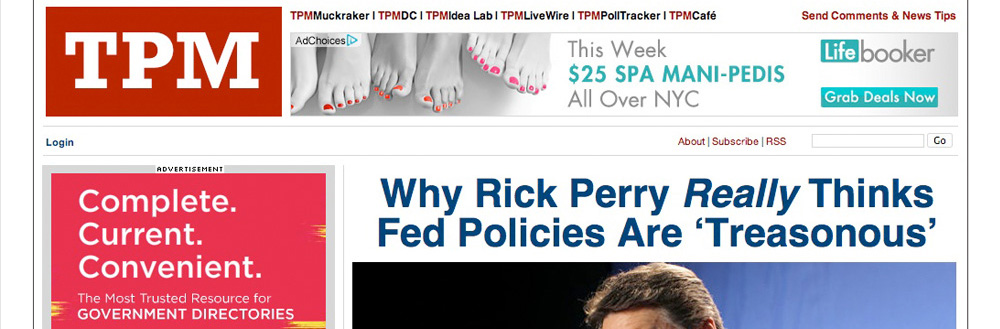The Google Display Network – AdWords’ Other Half
The Jake Group recently produced a series of rich media ads for placement on TalkingPointsMemo.com, one of the millions of websites that are members of Google’s Display Network.
The Google Display Network is the non-search-related portion of Google’s AdWords advertising platform. The Display Network is comprised of millions of websites, blogs, and email newsletters and has a total reach of about 80% of all internet users. Websites can opt-in to be a member of the Display Network, allowing Google to manage some or all of their ad sales and placements. Advertisers can use the familiar Google AdWords interface to buy inventory on any or all of these member websites.
Most major websites are members of Google’s display network, from Facebook to Amazon, from Yelp to The New York Times. This fact offers AdWords the most extensive and diverse reach of any existing online advertising platform.
Display Network Ad Formats
The Display Network serves all industry-standard ad formats:
- Text Ads
- Image Ads
- Video Ads (In-Stream or Click-To-Play)
- Rich Media Ads (Flash)
Note that the standard AdWords interface does not allow for the use of fully custom rich media ads. Custom rich media ads must be served through third-party ad servers.
Buying Ads on the Display Network
To buy placements within the Display Network, an AdWords campaign must have the Display Network enabled under the Campaign Settings tab.
The process of adding a Display Network ad to an ad group is very similar to that of adding a Search Network text ad. Click the “New Ad” button within an ad group, and select your desired ad format. Ad groups within AdWords can be set up to serve ads for both networks simultaneously.
As with Search Network ads, maximum bids can be set for either CPC or CPM (or CPA if using conversion tracking) for Display network ads. Since the performance of Display Network ads varies greatly from their Search Network counterparts, the quality scores of each type of ad are maintained independently of each other, even when housed within the same ad group. Bids for each type may also me set independently.
Display Network Ad Setup
Non-text ads for placement within the Display Network can be setup in AdWords by selecting “Image Ad” or “Display Ad Builder” after clicking the “New Ad” button.
For image ads, simply upload an image, name it, and provide a URL destination.
Rich media and video ads are setup through the Display Ad Builder. Video ads of multiple formats are able to be created by selecting “Video” from the Media and Channels section. AdWords provides a number of (ugly) templates for interactive/rich media ads that can be configured with custom text and images. Further customization requires a third-party ad server.
Display Network Placements
There are two main types of ad placements within the Display Network: automatic and managed.
If an advertiser opts for automatic placements, Google will automatically place their ads where it sees fit within the Display Network. If the ad group has keywords (as it should), AdWords will use those keywords for contextual targeting to place your ads on relevant pages. (Automatic placements are made on the page-level, not the site level, for maximum relevance.)
Choosing the managed placement option provides considerable control over where ads appear. Advertisers can select the specific webpages, websites, or categories that they would like their ads to appear on without the need for keyword relevance. With managed placements, an advertiser can also set unique bids for particular placements. When using managed placements, placements can be added or edited under the “Networks” tab in Adwords.
Using either placement option, advertisers can always choose to exclude certain websites or categories from your ad placements.
The performance of individual placements can be monitored by running URL reports, found under the Networks tab in AdWords.
Links and References
Here are a few useful links to learn more about the Display Network and to aid with ad campaign research:
• Display Network Homepage: http://www.google.com/ads/displaynetwork/
Learn more about the Display Network or get started as an advertiser.
• DoubleClick Ad Planner: https://www.google.com/adplanner/
Research statistics and demographics for most websites, and see if they are part of the Display Network.
• Google AdWords Education Center: http://adwords.google.com/support/aw/bin/static.py?hl=en&page=examstudy.cs&rd=1
Learn more about properly executing Display Network ad campaigns.
• Highest-Traffic Websites: http://adwords.google.com/support/aw/bin/static.py?hl=en&page=examstudy.cs&rd=1
Browse the 1,000 most popular websites within the DoubleClick Ad Planner.