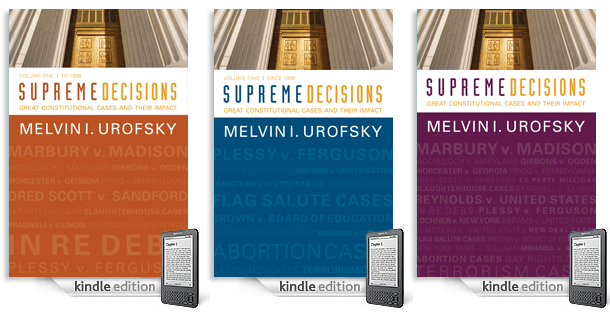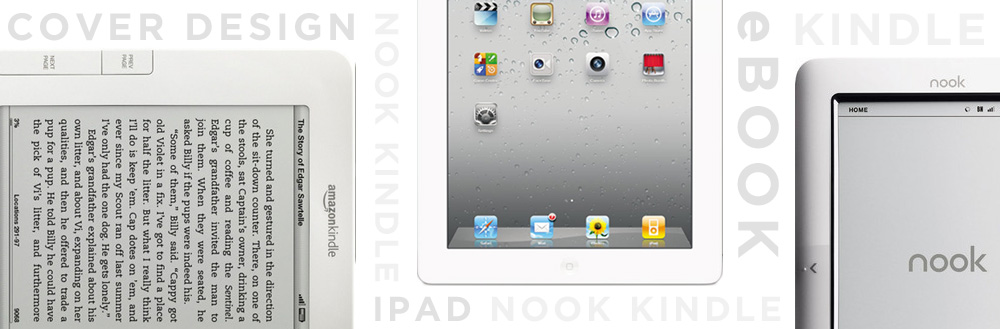Designing for eBooks
Jake recently designed a series of academic textbooks for Westview Press and it got us thinking… what would it take to convert the printed books into an eBook format? This post touches on the basics of creating eBooks, specifically modifying cover designs to the required specifications.
Overview
Electronic books were originally designed to display text with minimal images. For that reason, children’s books, cookbooks, comics, etc. do not translate well and often have trouble displaying correctly across platforms. A good rule of thumb is that eBooks work best for text-heavy novels and long, narrative articles (think best seller lists and The New Yorker). That being said, readers are constantly evolving and expected to soon support graphic-heavy books. In fact, Apple’s iOS devices already support fixed-layouts, so it is safe to assume other readers will soon do the same. Either way, eBooks still require a strong cover design to attract interest in the book.
eBook Formats
Any electronic book is considered an eBook, but over 90% of all eBooks are read on Amazon’s Kindle, Apple’s iOS devices (iPad, iPhone and iPod) and the Barnes & Noble Nook using these formats:
- EPUB: This is an open standard adopted by Apple (iOS), Barnes & Noble (Nook) and many other makers of eBook readers (such as Sony).
- Kindle: This is a proprietary format that Amazon uses for its Kindle, which is a modification of the Mobipocket format.
- PDF: PDF is inherently made for print and doesn’t display well on digital devices. But if you really need to get data out to an iOS or Android device now, then it’s a useful format.
Making Your eBook
There are multiple ways to create your eBook. Some of the most popular methods are:
- Amazon’s Kindle Direct Publishing (kdp.amazon.com): KDP is a fast, easy self-publishing tool that lets you publish your digital text content for the Amazon Kindle.
- Kindle Plugin for Adobe InDesign: Create Kindle books in-house using a free Kindle Plugin that converts your file to a Kindle format. You can download the plug-in at www.amazon.com/kindlepublishing.
- Outsourcing: Services such as Lulu and Smashwords will translate your Word document into an eBook format. In addition to creating your book, they will also submit it to Apple and Amazon bookstores for a small fee.
- Hand Coding: More on this in a future JakeIntel post.
eBook Covers Formats
Since eBooks are used on various platforms and purchased online, they require a few different cover formats:
- Embedded eBook Cover: The cover embedded inside your eBook that displays as the first page. This can and should be separately sized to each store’s specifications.
- Catalog Cover: The cover that shows up in the eBook store on Amazon, B&N, ect. Generally uploaded separately, and also used at a thumbnail size when displaying search results.
- Publicity Cover: This cover is used on your website, ads and other marketing materials. Size vary based on the application.
Cover Specifications
In addition to the various cover formats outlined above, each reader has slightly different size requirements. You can reference the chart below when creating your covers:
| Format | Size in px | Resolution | File Size | |
| Kindle CC | JPG, TIFF | min 500px max 1280px | 72 dpi | n/s |
| Kindle EC | JPG | 600 x 800 | 167ppi – 300dpi | 127kb |
| B&N/Nook CC | JPG, GIF, PNG | 600 x 730 | n/s | n/s |
| B&N/Nook EC | JPG, GIF, PNG | 600 x 1024 | 170 ppi | 300kb |
| iPad EC | JPG, GIF, PNG | 600 x 860 | 132 ppi | 200kb |
If you are unable to produce multiple covers, your best bet is to create a 600×800 JPG. This isn’t the optimal cover size for each reader, but it should cover all your bases. In addition to the sizes noted above, remember to convert all graphics to RGB. Any files submitted as CMYK will be rejected.
Designing Your Cover
In most cases you can simply resize your printed cover to fit the required specs, but occasionally a redesign is needed since not all covers translate well on screen or at smaller sizes. For example, a cover that uses gold leaf or embossing will not display well on screen. When redesigning your cover, it is best to stick with simple, but bold graphics and strong type treatments. Jake’s design for Supreme Decisions: Great Constitutional Cases and Their Impact is a perfect example of strong graphics and type that convert well to the Amazon Kindle and other e-reading devices: