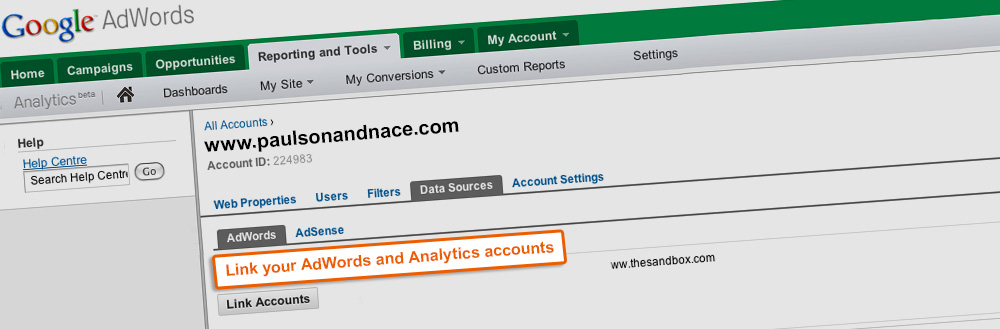Using Google Analytics to Increase AdWords ROI
Would you be willing to pay the same amount for a visit to your website that leads to a $200 sale as you would for a visit that lasts only 5 seconds and leads to nothing? If you haven’t tied your AdWords account to goal conversions in Google Analytics, you’re de facto answer is ‘Yes’.
One of pay-per-click (PPC) advertising’s best selling points is the ability to see exactly what your ad dollars are buying you. Unfortunately, for most marketers this simply means determining the number of visits driven to their website through a particular ad or ad group.
The real power of PPC is realized when you tie each click of your ads to a valuable action performed on your site, and the integration of Google Analytics and AdWords allows you to easily do just that.
Goals in Google Analytics
Goal tracking may be Google Analytics’ most powerful feature. In brief, goal tracking allows Analytics to keep track of certain visitor behaviors that are important to you. There are four basic types of goals in Analytics that allow you to track just about anything you want:
- URL Destination – Record a goal conversion when a visitor browses to a particular page or section of your website
- Time On Site – Record a goal conversion when a visitor has been active on your website for a defined period of time
- Page/Visit – Record a goal conversion when a visitor visits a defined number of pages in a single visit
- Event – Record a goal conversion when a visitor does anything you want to track*
*Events are by far the most flexible and powerful type of goal, but they involve some programming expertise. Don’t know javascript? Get in touch with us.
We use goals all the time to track the number of visits to our clients’ Contact pages, or the number of submissions of clients’ estimate request forms, etc. Even if you don’t advertise online, setting up goals in Analytics can be immensely valuable as it allows you to quickly determine if your website is performing to your expectations.
(Stay tuned for our future post that will offer a more in-depth look at setting up goals in Google Analytics.)
The Benefit of Using Analytics and AdWords Together
Using Analytics goals with your AdWords campaigns provides a whole new level of return-on-investment (ROI) determination and campaign optimization. Instead of knowing just how many visits a particular ad drove to your site, you can determine how many purchases or contact form submissions a particular ad drove. (If you have e-commerce tracking set up, you can even correlate precise dollar amounts of purchases to specific ads!) As if the ability to correlate your ads to important behaviors wasn’t enough, AdWords offers the option to automatically optimize your whole ad campaign to increase the number of ad-driven goal conversions. It’s informative, easy to set up, and has an incredible impact on what you get out of your ad spend.
Case Study: Paulson & Nace, PLLC
When law firm Paulson & Nace approached Jake to make the most of their online marketing budget, we knew that an AdWords & Analytics integration was the right solution. We linked the two accounts, immediately allowing us to analyze the behavior of their ad-driven visitors. To more closely track valuable behaviors of these visitors, we set up goals in Analytics for submissions of their consultation request forms and for visits to the Contact page (for those visitors who prefer to get in touch by phone). In addition to providing us with an instant read out of how our ad-driven visitors were converting, linking the new goals to AdWords also allowed us to optimize our bids to maximize conversions and easily calculate our average cost per conversion. And since the integration was so easy, all of this was accomplished with minimal overhead.
How To: Hooking Together Analytics and AdWords
Analytics and AdWords were literally made for each other, so enabling data sharing between them is simple. In your AdWords account, click the ‘Tools & Analysis’ tab and select ‘Google Analytics’. Choose the ‘I already have a Google Analytics account’ option (if you don’t yet have a Google Analytics account, what are you waiting for?). Select the desired Analytics account from the ‘Existing Google Analytics Account’ drop-down, and click ‘Link Account’.
To optimize a campaign for goal conversions, browse to the ‘Settings’ tab of your desired campaign or ad group. Under ‘Bidding and budget’, click ‘edit’ next to the ‘Bidding option’ item. Select ‘Focus on conversions (Conversion Optimizer)’, and hit ‘Save’. That’s it!